Spotify Blend: How to make a Blend playlist on Spotify
3 September 2021, 09:16

Spotify introduces new Stories feature
Here's how to make a Blend playlist on Spotify and get your Test Match Score with your friends.
Spotify Blend is a feature that merges your taste with a friend's to create a playlist full of bops that you both love. They've also added a brand new Test Match Score to it which reveals a percentage of how compatible your taste is with your friend's.
Spotify is famous for providing detailed features which reveal exactly which artists and songs you love the most. Every year, you can find out your end of year listening stats via Spotify Wrapped. Not to mention, the streaming platform just launched Spotify Only You which lets you know your astrological Audio Birth Chart as well as many more unique personal facts.
READ MORE: When does Spotify Wrapped 2021 come out?
Now, Spotify has given us the perfect feature for making playlists with our best friends and you barely have to do anything.
How to make a Blend playlist on Spotify
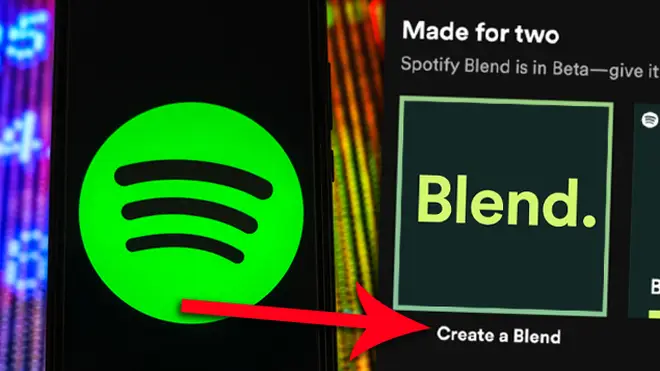
In Spotify's own words: "Blend is a new way for two friends to merge their musical tastes into one curated playlist made just for them, making it even easier for users to connect, discover, and share the music they love with one another. Blend will be updated daily. Simply invite a friend to blend with—as long as they have a Spotify Free or Premium plan - and Blend will grow with each user over time based on how their listening changes."
When the playlist is created the Test Match Score of you and your friend will appear at the top of it.
Here's a Spotify Blend step by step:
1) Visit the Made For You hub on mobile and tap "Create Blend".
2) Click "Invite" to select a friend to blend with and share an invitation with them via messages or email.
3) As soon as your friend accepts the invite and joins Blend, Spotify will generate a custom playlist based on both of your listening preferences and tastes.
4) You can even identify how each friend has influenced the track choice. Simply check the profile icons next to the track.
5) You can create separate Spotify Blend playlists with as many friends as you like.
If you're still unsure how to use Spotify Blend, watch this TikTok for more information below.
What songs are in your Spotify Blend playlists?
READ MORE: Spotify Stats: How to find your Top Artists and Top Songs of all time






































