Apple Music Replay: Find your Top Artists and Top Songs stats
11 December 2020, 17:52

Bad Bunny is Spotify’s most streamed artist of the year for 2020
Is there an Apple Music Wrapped? Here's how to find out your most played artists and most played songs on Replay.
Apple Music Replay is back and it's telling Apple Music users what their most played artists, songs and albums of 2020 are.
Every year Spotify Wrapped breaks the internet as it lets Spotify users know detailed stats about their listening habits. Every year Apple Music users feel left out. However, that all changed in 2019. Apple Music launched their own version of Spotify Wrapped called Apple Music Replay which reveals your Top Songs, Top Artists and Top Albums of the year and more.
READ MORE: Apple Music Replay 2020: Here’s how to see your top songs
Better yet, you can access Replay all year long. In other words, you don't need to wait until December to see your stats.
How do I find my Top Artists and Top Songs on Apple Music?
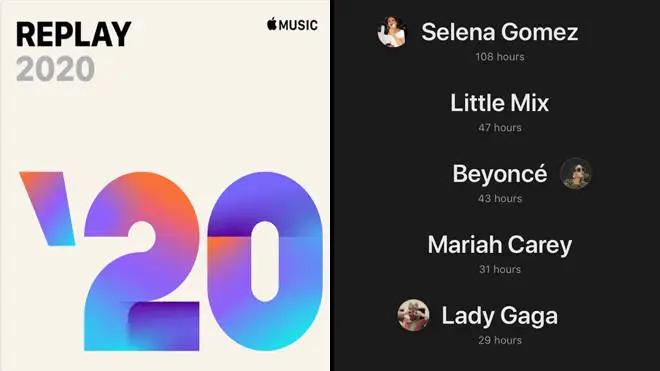
To find out what your Top Artists, Top Songs and Top Albums on Apple Music are, all you have to do is visit the Apple Music Replay website, sign in to your Apple account and click "Get Your Replay Mix". It then immediately generates a selection of playlists based on your personal stats and tells you some key facts you probably never knew about your listening habits.
YOU CAN ACCESS YOUR APPLE MUSIC REPLAY 2020 HERE
First of all, Apple Music Replay tells you exactly how many hours of music you've listened to this year. Then, it shows you a playlist of your top 100 most played songs with exact play counts. It also reveals how many different artists you've listened and who your most popular artists are. If that weren't enough, it also tells you your top 10 most played albums.
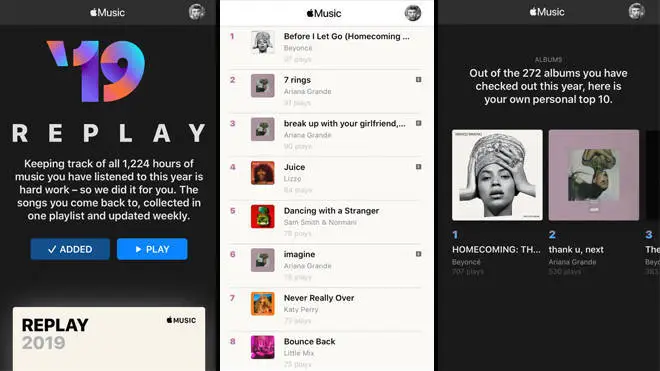
You can add the playlists straight to your library and even find out your Apple Music stats for 2019, 2018, 2017, 2016 and 2015.






































