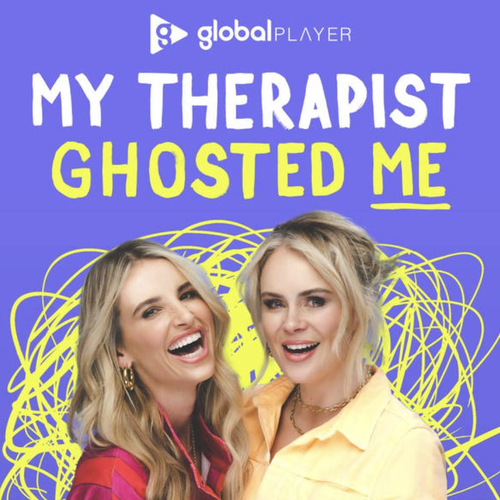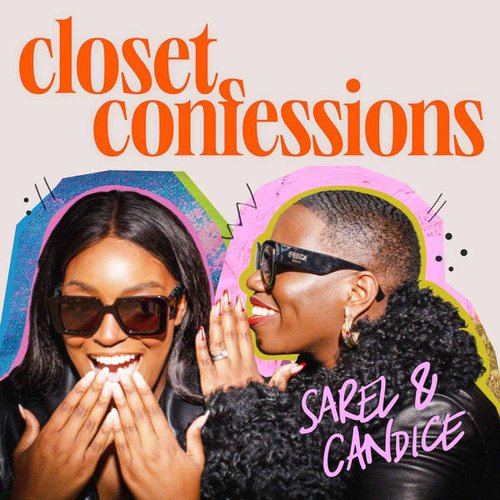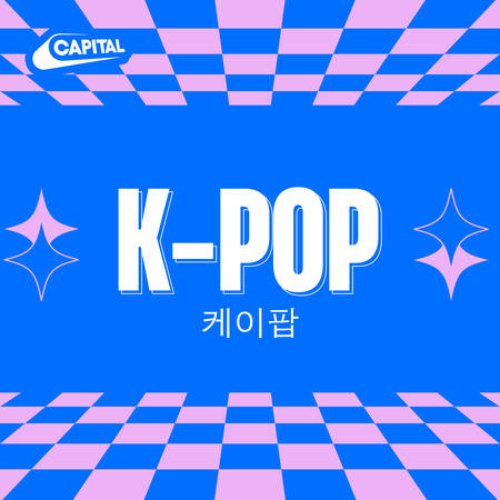How To Get The New Instagram Collaborative Feature On Posts And Reels
3 August 2021, 17:03 | Updated: 18 August 2022, 15:51

A guide on how to use the new Instagram ‘Collab’ feature which lets you post content with another user.
Instagram has launched a brand new feature called ‘Collab’ which allows users to collaborate on Feed posts and Reels.
The feature is currently being tested in the UK and India, but there is no word yet of it being rolled out to other countries.
The aim of the feature is to help content creators collaborate with each other to gain more engagement.
‘Collab’ allows one creator to invite another to collaborate for posts and Reels, and if the other user accepts the invitation, the ‘Collab’ will feature on both pages simultaneously.
Chris Evans Hilariously Reacts To Lizzo Claiming She's Pregnant On TikTok

Chrishell and Jason dance together on holiday

Once the second user accepts the invitation, the content will be shared to their followers in the Feed, which means you’ll both be able to see your shared feedback.
This will, in turn, help both of the creators reach a bigger audience.
But how do I use the Instagram ‘Collab’ feature?
Here’s what you need to know…
Increasing Reach By Leaps: Instagram's New 'Collab' Feature Is A Big Win!
— InVideo (@InVideoOfficial) July 28, 2021
Instagram is testing its new collaboration feature in India.
This feature allows one creator to invite another to collaborate on post or reel. If accepted, it is visible on both the creators' feeds
1/7 pic.twitter.com/0Uu9YBf7Sa

How to use the Instagram ‘Collab’ feature for posts and Reels
1: Open Instagram and go on post photos, videos, or Reels
2: After finishing up with your edits, you will get an option to tag people.
3: Click on the 'Tag People' option and you’ll be able to invite another creator by clicking on the 'Invite Collaborator' option.
4: Simply search for who you want to collaborate with and you’ll just need to wait until they accept the request. It’s important to note that only people with a public profile can use the feature.
5: Once the request is accepted, the creator's name will be added as the tagged person and will appear in the header section of the post or Reels, and you’re good to go!
> Here Are All The Ways You Can Listen To Capital