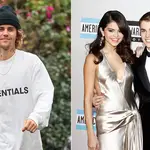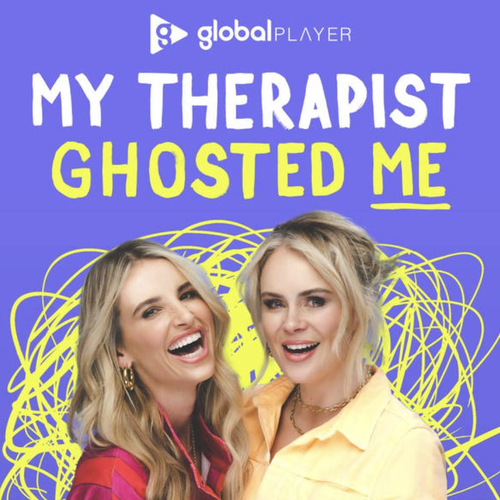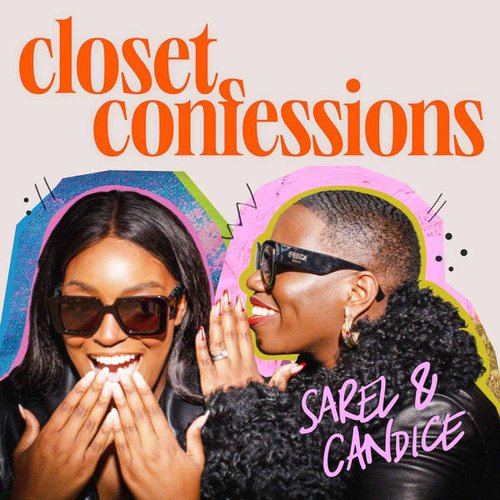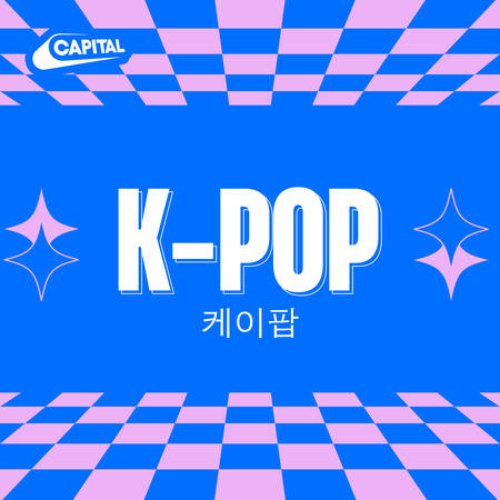Instagram Reels: What Is It And How To Use The New Feature Rivalling TikTok
5 August 2020, 15:48 | Updated: 5 August 2020, 15:51

Instagram has just launched its new feature, Reels, but what is it and how do you use it? Here's everything you need to know:
Instagram Reels are about to fill your news feed on Instagram, after the app created a function similar to TikTok’s short, movie-making features.
What Is ‘Challenge Accepted’ On Instagram?
Using audio, effects and a whole array of creative tools users can record and edit 15-second video clips.
Get familiar with the new Instagram feature and how to use it here…
What are Instagram Reels?

Instagram launches 'Reels' to challenge Tik Tok
Using Reels, Instagram users can create 15-second multi-video clips using a selection of filters, audio, visual effects, and new creative tools now available to explore on the app.
Instagram Reels launched in 50 countries, including the UK from 5 August.
Users can share Reels on their Feed and, if you have a public account, can make then available in a new part of the Explore section of the app.

How to use Instagram Reels
To create an Instagram Reel, select Reels at the bottom of the Instagram camera where you’ll find a selection of creative editing tools.
There, you can search for a song in the Instagram music library or use your own original audio by simply recording the Reel with it. People can recreate their own video using your original audio if you have a public account by selecting ‘Use Audio’.
You can also select one of the many effects under AR Effects, which have been created by Instagram and creators all over the world.
To record a clip hands-free, you can set a timer under Timer and Countdown and to make seamless transitions between scenes you can use the Align feature for those smooth outfit-changes and transformations.
You will also be able to speed up or slow down part of your selected video or audio, to help stay on beat to a dance routine or for slow-mo videos.
> Download our free app to keep up to date with all the latest news!