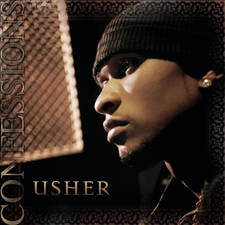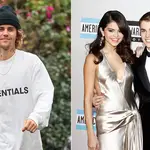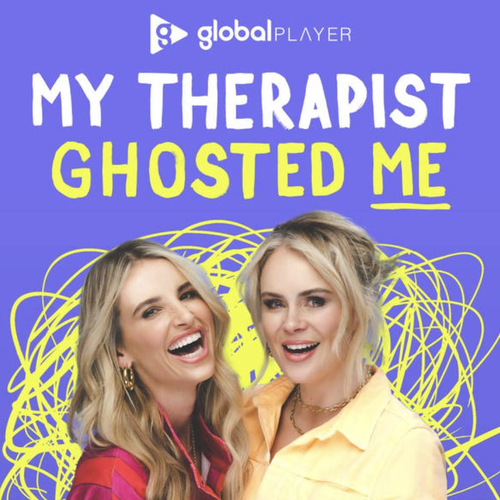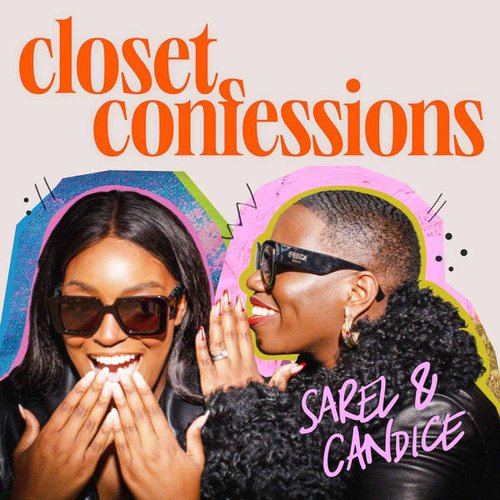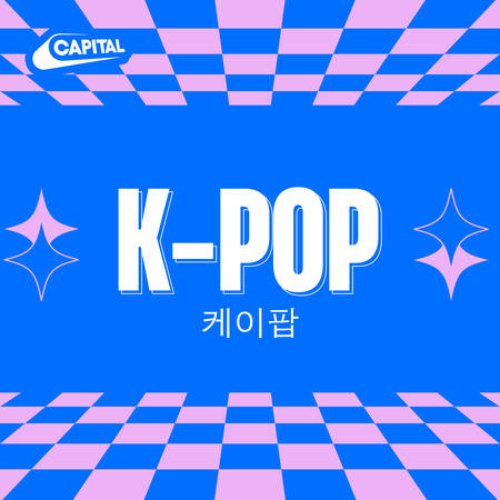What Is Facebook Messenger Dark Mode, Is It Available On Android And What Other Hidden Features Are There?
4 March 2019, 15:29

Over 1billion people worldwide use Facebook Messenger app - and now, there's an option to switch to 'dark mode'.
But what exactly does that mean, how do you enable it and what other secret features does the app have?
Here's everything you need to know...
Snapchat Is Reportedly Making A Huge Change To It’s Biggest Feature
What is Facebook Messenger Dark Mode?
Facebook Messenger has just rolled out a new 'dark mode'.
While the update was available for some users as far back as May last year, it is now accessible to everyone.
It's not as scary as it sounds though - like Twitter, the dark mode just changes the theme of the app.
Rather than making it a simple setting change, however, FB Messenger has turned it into a bit of an in-app Easter egg.
How do I enable Facebook Messenger Dark Mode?
You can enable dark mode simply by sending yourself or someone else the crescent moon Emoji.
Once you've 'mooned' someone, your Facebook Messenger chat will fill up with a tonne of moon Emojis.
You'll then get a prompt asking you whether you wish to activate dark mode in your app settings.
It'll then take you to your settings (which can be found on your app profile), and will ask you to turn on the mode.
And yes - if you have an Android phone, it'll work for you, too!
What other secret features are there in FB Messenger?
Play basketball
That's right - you and your mates can play a quick game of basketball in the app.
All you need to do to start up a game is send your pal a basketball Emoji, then tap on the message.
Then, simply start shooting some hoops.
Change the colour of your chat
You can personalise your FB chats and make them more aesthetically pleasing, simply by clicking on the contact and selecting 'Change Colour'.
FYI - it'll change the colour for everyone in the chat, not just you!
> Download Our Brand New App For All The Latest Updates