On Air Now
The Capital Weekender with Kem Cetinay 7pm - 10pm
This image appears in the gallery:
Snapchat: Charms, emojis, trophies and everything you need to know
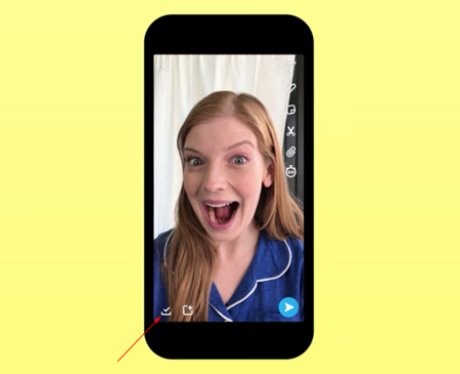
To save Snapchat stories, find the setting in the app, tap the ghost icon at the top of the camera screen, then the gear icon and then tap "Memories". Tick the box marked "Auto-save Stories" and click "Save to…" Now that should mean everything you put on your Snapchat Story will automatically save on your phone's gallery too. If you're sending a Snap to one of your contacts, and not to your Story, you need to remember to tap the save icon (the down arrow) after. [Snapchat]