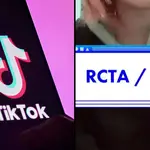Here's how to make a TikTok sound your alarm on iPhone
1 December 2020, 19:02

Bille Eilish joins TikTok and shares her first video ever
A step by step guide on how to turn your iPhone alarm into a TikTok sound.
Do you love TikTok so much that you're just dying to have your favourite sound as your morning alarm tone? Yes? Great – here's how to do it on your iPhone.
TikTok sounds are honestly one of the best parts about the app. Whether it's a viral remix, a video that got turned into a meme or a hilarious skit that lives in your mind rent free, here's your step by step guide on how you can turn that audio into your new morning alarm tone.
Unfortunately, it's not a super quick process – there's a number of steps to it and you'll have to use a third party site to download the TikTok audio you want. But once you've got the audio file on your phone, it's pretty easy to set up.

How to make a TikTok sound your iPhone alarm tone
1) Find the TikTok video or sound you want to use.
2) Go to ttdown.org – an online software that allows you to download audio from TikTok.
3) Paste the URL of the TikTok into ttdown.org and click 'download audio file'. (The site may then take you to a black screen with an audio player. Click the three dots and hit 'download'.)
4) Once downloaded, import the audio file to your iTunes library and add it to your iPhone's saved music.
5) Now tap on the Clock app and tap '+' in the top right corner to create a new alarm.
6) Once you've set your time, tap on 'Sound' and your downloaded TikTok sound should be available to select underneath the 'Songs' tab. If it doesn't appear, tap 'Pick a song' and locate it within your iTunes library.
And there you have it. Now you can wake up every morning to the sound of Vice President-elect Kamala Harris saying "We Did it Joe"... or better yet, the sweet, sweet sounds of the Harry Potter Hogwarts March x 'WAP' remix.