On Air Now
Capital Breakfast with Jordan North, Chris Stark and Sian Welby 6am - 10am
29 April 2020, 14:35 | Updated: 29 April 2020, 14:42

Instagram and the Bill Clinton swag album challenge has been very popular but also one of the hardest so far - so what is it? And how do you do it? Details revealed.
Instagram has been popping off with all kinds of viral challenges and the latest Bill Clinton swag album trend has everyone doing a lot of thinking.
Due to being in quarantine, you’ve probably been sat scrolling on your phone and seen that a lot of trends have become the norm, and the latest album challenge, involving Bill Clinton, has seen a lot of people wanting to jump on board and get involved.
The Gibberish Instagram Filter - How To Do It And What It's All About
The trend shows a picture of the former US president sat down with four vinyl records, and the personal challenge is to include your favourite albums of all time - which, may we add, is extremely difficult to whittle it down to!
So what is the Bill Clinton swag album trend? And how do you do it on Instagram? We’ve got you covered.

Perrie Edwards shares isolation musical performance
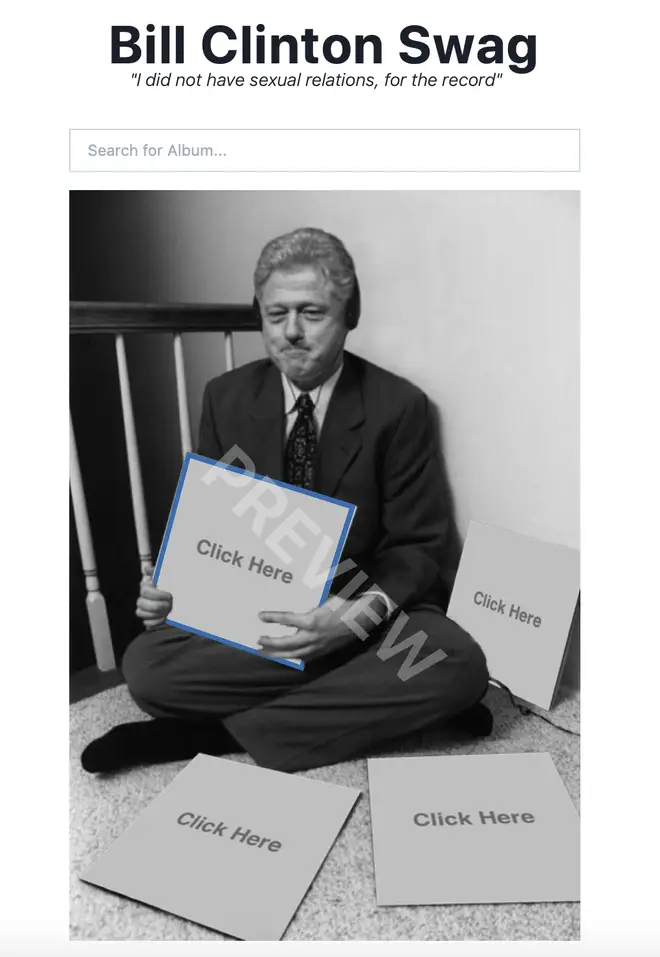
At first glance, the trend looks much harder than it actually is, and we have to admit that each Instagram post we’ve seen looks like a perfected Photoshop job.
However, you can save your time for thinking about which songs are your faves, as the challenge only takes a few minutes!
Here’s what to do:
1 - Go on to billclintonswag.com, where you’ll see a template ready for you with blank vinyl albums.
2 - Each record will have a ‘click here’ option and once you click on each one, the search bar at the top says ‘search album’ where you can add literally any album that exists.
3 - Once you’ve selected all four, an option will come up at the bottom of the picture, saying ‘generate swag’.
4 - Save your picture, upload it to your Instagram story and tag four friends - simple as that!
> Grab Our App For The Latest Celeb News And Gossip