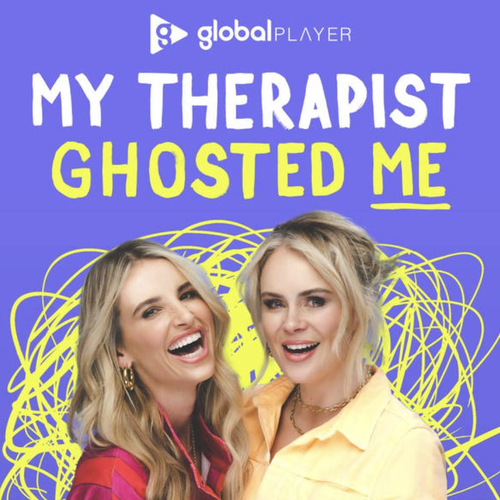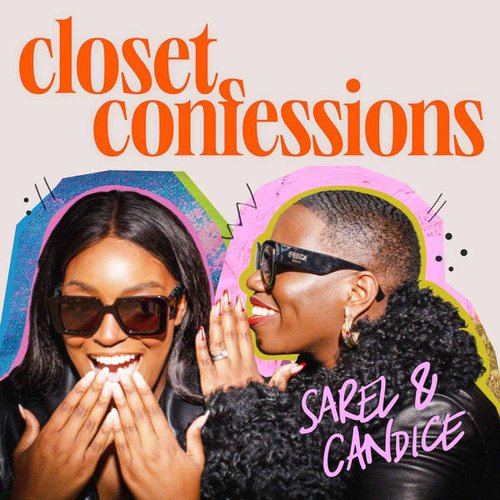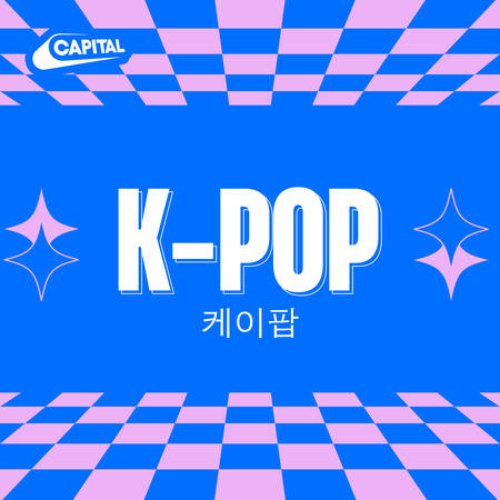How To Do Instagram Top 9: The Photo Collage Of Your Top Posts of 2019
30 December 2019, 10:41 | Updated: 18 August 2022, 15:51

How do you make your top 9 posts of 2019 photo collage? From your best selfie to your holiday snaps, here’s how to see your most popular Instagram posts of the year.
We’re coming to the end of 2019 as well as a decade so how do we show it off on Instagram with a top 9 picture collage? We’ve got all the answers.
From your most silly selfie with your friends, to that idyllic beach shot you took ages to perfect, now is the time to pull together your top and most liked posts of 2019 with Instagram’s Top 9 - but how do you do it?
It’s simple, firstly you need to download the Top 9 app which will do all the work for you. You can also do this on desktop.
Instagram Removes 'Follow' Feature That Lets You Stalk People's Likes & Follows

Then, you just enter your Instagram handle and password, if you remember it, and the app will pull together all your profile details.
Afterwards, the Top 9 app will generate a picture collage of nine of your most liked and successful posts from 2019 and send you your picture.
You then simply download the image, go back to your usual Instagram app and get posting! With a catchy caption of course.
And if you're not satisfied with doing just your own top 9, you can even do your fave celebrities.