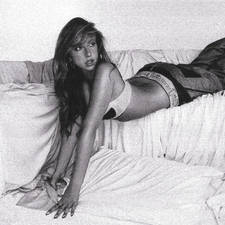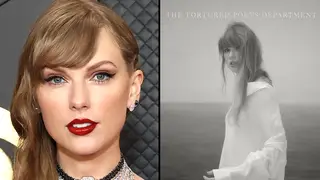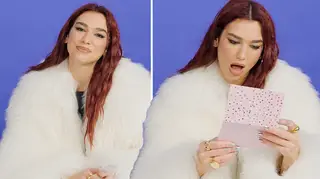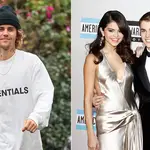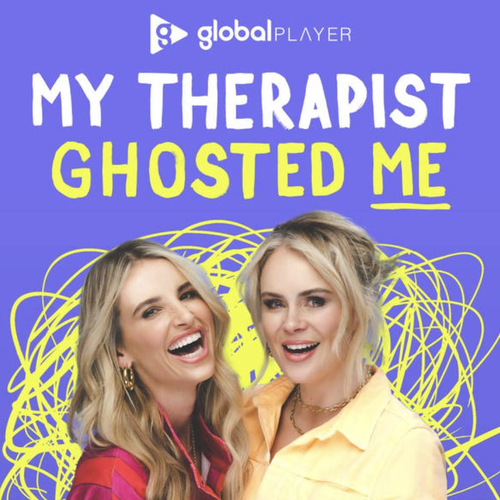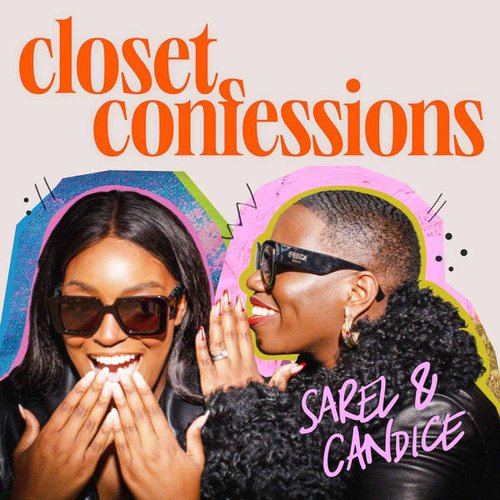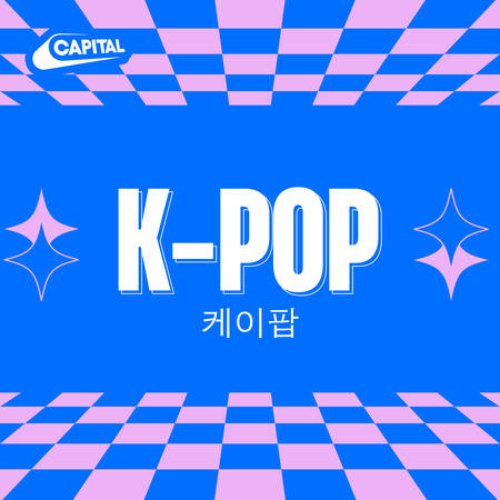We've Discovered A Way To Face-Swap With Literally ANY Celebrity On Snapchat
24 April 2016, 16:45 | Updated: 4 December 2017, 11:10
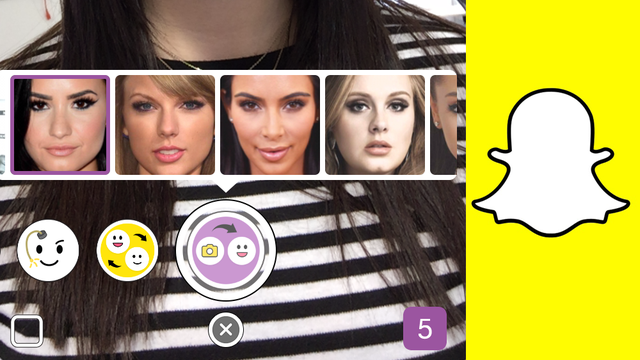
Ever wanted to do a face swap with Ari or Taylor? Well you actually can and we've got the secret.
If you haven't seen the new Snapchat update yet then you are in for a massive treat! The new version of the app scans your phone's photo library and detects all the faces in your pictures. Once it has recognised all the people faces, you can actually face swap with any of them!
35 Of The Best Popstars You Should Have On Snapchat
But how do we face swap with the likes of Kim K or Selena Gomez Capital? Well let us walk you through it:
1. Go onto Google and image search your favourite celebrity...e.g Demi Lovato (because we LOVE her)
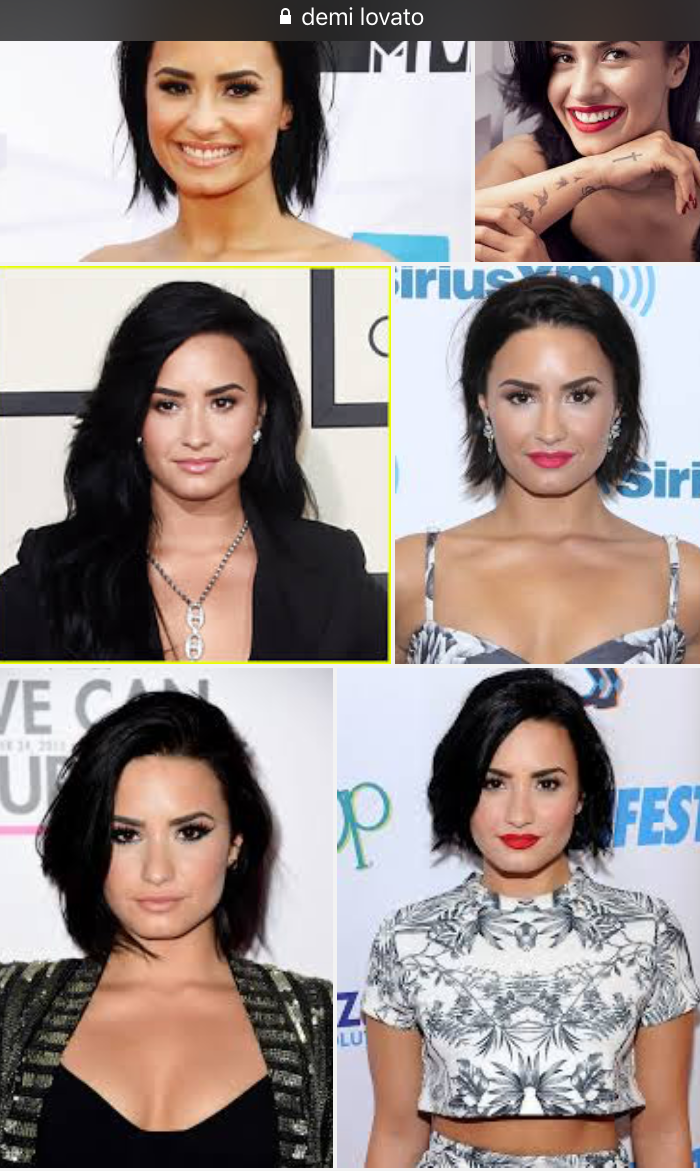
2. Select your favourite photo and then hold down on it. Tap 'Save Image'.
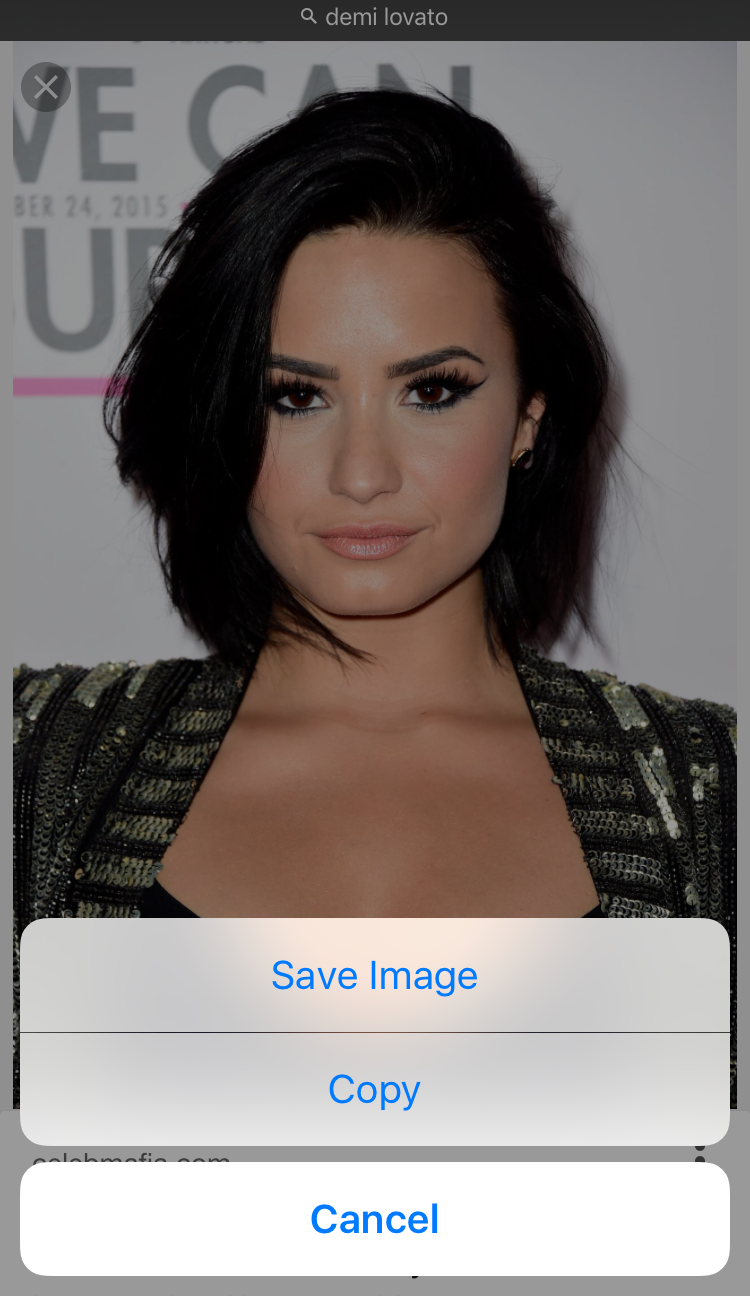
3. Open up your Snapchat app and stick it in selfie mode (thank you for modelling Kat!)

4. Hold down on your face to get filter options at the bottom.

5. Scroll all the way to the very end of your filters.
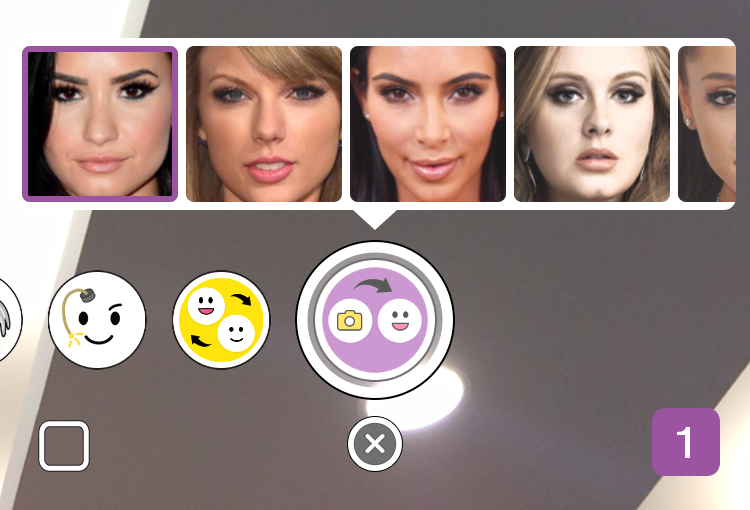
6. You should now be able to choose the photo you saved from Google earlier and voila! Don't act like you're not going to try this.

The more images you save, the more options you have!